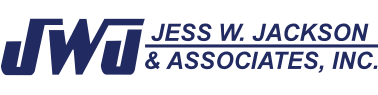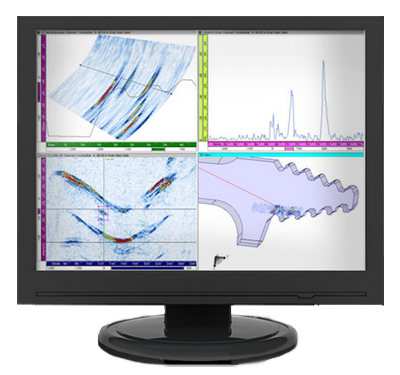UltraVision 3 Software
Zetec’s UltraVision 3 software manages ultrasonic (UT) signal acquisition, displays real-time imaging of these signals, and provides online as well as offline data analysis. UltraVision offers many advanced features and tools that improve the efficiency of UT inspections. The UltraVision 3 software drives all Zetec’s in-house phased array UT and conventional UT systems. In data analysis mode it supports legacy file formats (DAT, RDT, OPD and OUD) in addition to the new UVData and BeamData formats.
Request a Quote
We pride ourselves in providing fast deliveries. However inventory changes rapidly and on occasion some items may not be in stock. If you require an expedited shipment, please contact us via e-mail or call our office to confirm availability of an item. *Nominal lead times vary by product.
Benefits
Operates efficiently on powerful laptops as well as high-end desktops, under various Windows® operating systems.
Designed for performance
Supports a wide variety of advanced phased array UT methodologies, in addition to conventional UT.
Technique Development
The development of the inspection technique is the start of every ultrasonic inspection. Basic inspection techniques can be drafted manually or on third party software but this is time consuming and requires transfer.
UltraVision provides an extended set of capabilities for complex and custom geometries. Also, one common focal law calculator for the entire ZETEC UT portfolio that can handle probes with up to 256 elements and takes into consideration the embedded probe, the wedge and the material database.
Data Acquisition
UltraVision acquires all the relevant data necessary for accurate and reliable inspection, these data are stored in a data file that can reach up to 20GB its data acquisition. Data can be filed or exported, according to user requirements.
Data Analysis
UltraVision provides a range of advanced views, which can be uncorrected, corrected linked or in 3 Dimensions. The software can also convert between Cartesian and Polar coordinate systems and can convert the Linear to Logarithmic signals.
UltraVision also features a range of processing tools offering various data display formats and corrective processing. The original raw data is never compromised.
All UT and mechanical parameters can be reviewed and displayed in information fields. Customized information is filed with dynamic links to Excel where specific calculations can be performed.
Reporting
Indications are automatically published in an exportable indications’ table. It can be exported in Excel or as a complete report. A multitude of predefined reports are available to facilitate the reporting process.
Reliable and Secure
The allocation of user rights to defined user groups or individuals, who have sole access to the setting of UT and mechanical parameters, ensures the integrity of inspection. Screen view settings are also restricted to the defined user groups or individuals.
Key Features
Specimen Settings
- Basic to complex geometries managements: UltraVision contains a comprehensive bank of configurable predefined specimens including connecting pipes, cruciform joints, T and L joints.
- Custom Geometries Handling: UltraVision features a number of ways to create specimen geometry. It has a tool to create specimen geometrymanually and an onboard specimen geometrygenerator, which uses the profile scanned from a mechanical profile gage. 3D Custom specimens can also be produced from .SAT files. Finally, it is possible to import a file from ESBeamTool.
- Overlays: Configurable welds can be added to specimens such as V, mod V, X, J, K. Weld profiles can be imported from ESBeamTool.
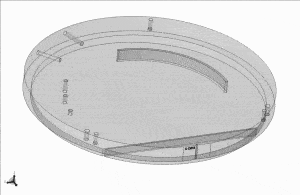
Setup Creation
- Scanner Creation Tool: The scanner creation tool allows a user to simulate the probe position and related UT data on 3D component.
- Beam Simulation:
- Advanced PA Calculator: The focal law calculator supports all advanced ultrasonic inspection techniques, including Phased Array Pulse Echo, Pitch and Catch, Tandem mono and dual and conventional TOFD.
- Automatic Probe Detection: Automatic probe detection detects and identifies connected probes, reads probe parameters and serial number and tracks any probe changes.
- Calibration Tools: Calibration tools calibrate the encoder, the time of flight and velocity for TOFD probes, PA wedge delay, sensitivity and TCG. Individual elements are checked in PA arrays. The calibration block is defined and a calibration check report generated.
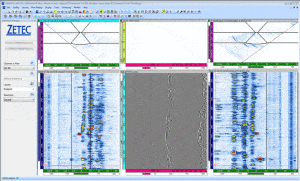
- View layout: User rights also extend to deciding how data is displayed on the screen. Users can select sectorial, scrolling, Volume corrected (B, C and D), Polar, A-Scan, FFT, 3D, Amplitude or Time of flight C-scans.
- Customization: Predefined custom layout management can also be selected to view customized properties, such as envelop, smoothing units, overlays and links between views where the cursor movement can be linked. There is no limitation to the number of channels viewed.
- Color Palette Editor: A color palette allows amplitude and TOFD data to be displayed according to user preference.
UT Data Acquisition
- UT data acquisition can be 8, 12 or 16 bits and the data file size can be up to 20GB.
- A-scan length can be up to 256000 points per A-scan and every elementary a-scan is captured.
- UltraVision is capable to create and display merged views in real time.
- Mechanical setting allows single point (free running), one line scans, and bi-directional, uni-directional, helicoidally and polar sequences.
- Motorized acquisition: The probe’s positions are controlled from the ZMC2, ZMC4 or MCDU motion controllers. It is possible to collect position information from up to 6 encoders and focal laws can be adapted depending on the probe position. The start, stop and pause of data acquisition are directly controlled from UltraVision 3.
Analysis Tools
- Sizing Tools: Slicing cursors allow easy measurement while the ability to draw contours around indications assists manual sizing. An automatic Dropsizing tool of allows sizing of the indication within the drawn contour using the dB drop method. Echo dynamic sizing is also available.
- Assisted Analysis: Analysis can also be carried out by automatically screening the entire data file and indicating the areas of interest based on specific, user-selected criteria.
- 3D Data Plotting: By synchronizing A-scans and 2D and 3D data, the software can plot indications and create 3D images.
- Volumetric Processing: Volumetric processing involves merging, volumetric merging and smoothing to produce a software C-scan. A 2D specimen overlay in Top, Side and End views can also be applied.
- TOFD Processing: Tools are available for hysteresis correction, geometric echo removal and TOFD Processing (LW Synchronization, LW Removal, SAFT).
Reporting
- Indication Table: The indications’ table is automatically populated by selected information fields and can be exported to a text file.
- User information fields: Configurable user fields can be created to provide additional information in the report.
- 3D views in Reports: Indications are directly plotted on the 3D view of the inspected specimen.
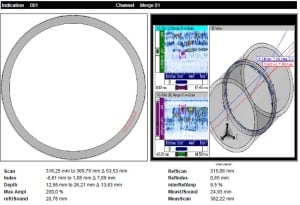
No resources available.